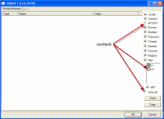Okay, here is the first log:
Logfile of random's system information tool 1.08 (written by random/random)
Run by Jodi at 2010-12-13 13:48:55
Microsoft Windows XP Professional Service Pack 3
System drive C: has 436 GB (91%) free of 477 GB
Total RAM: 2038 MB (75% free)
Logfile of Trend Micro HijackThis v2.0.4
Scan saved at 1:49:00 PM, on 12/13/2010
Platform: Windows XP SP3 (WinNT 5.01.2600)
MSIE: Internet Explorer v8.00 (8.00.6001.18702)
Boot mode: Normal
Running processes:
C:\WINDOWS\System32\smss.exe
C:\WINDOWS\system32\winlogon.exe
C:\WINDOWS\system32\services.exe
C:\WINDOWS\system32\lsass.exe
C:\WINDOWS\system32\svchost.exe
C:\WINDOWS\System32\svchost.exe
C:\Program Files\Common Files\Symantec Shared\ccSetMgr.exe
C:\Program Files\Common Files\Symantec Shared\ccEvtMgr.exe
C:\WINDOWS\system32\spoolsv.exe
C:\Program Files\Avira\AntiVir Desktop\sched.exe
C:\WINDOWS\Explorer.EXE
C:\Program Files\Common Files\Symantec Shared\ccApp.exe
C:\PROGRA~1\SYMANT~1\VPTray.exe
C:\Program Files\Analog Devices\Core\smax4pnp.exe
C:\Program Files\Adobe\Reader 9.0\Reader\Reader_sl.exe
C:\Program Files\Common Files\Adobe\ARM\1.0\AdobeARM.exe
C:\WINDOWS\system32\hkcmd.exe
C:\WINDOWS\system32\igfxpers.exe
C:\Program Files\Common Files\Real\Update_OB\realsched.exe
C:\Program Files\iTunes\iTunesHelper.exe
C:\WINDOWS\system32\ctfmon.exe
C:\Program Files\Skype\Phone\Skype.exe
C:\Program Files\Common Files\Apple\Mobile Device Support\AppleMobileDeviceService.exe
C:\Program Files\Windows Media Player\WMPNSCFG.exe
C:\Program Files\Symantec AntiVirus\DefWatch.exe
C:\Program Files\Flip Video\FlipShare\FlipShareService.exe
C:\Program Files\Messenger\msmsgs.exe
C:\WINDOWS\System32\svchost.exe
C:\Program Files\Adobe\Acrobat 6.0\Distillr\acrotray.exe
C:\Program Files\Common Files\LightScribe\LSSrvc.exe
C:\Program Files\WinZip\WZQKPICK.EXE
C:\WINDOWS\system32\svchost.exe
C:\Program Files\RealVNC\VNC4\WinVNC4.exe
C:\WINDOWS\system32\wuauclt.exe
C:\Program Files\iPod\bin\iPodService.exe
C:\WINDOWS\System32\mshta.exe
C:\Program Files\Mozilla Firefox\firefox.exe
C:\WINDOWS\system32\wuauclt.exe
C:\Documents and Settings\Jodi\My Documents\Downloads\RSIT.exe
C:\Program Files\trend micro\Jodi.exe
R1 - HKLM\Software\Microsoft\Internet Explorer\Main,Default_Page_URL =
http://go.microsoft.com/fwlink/?LinkId=69157R1 - HKLM\Software\Microsoft\Internet Explorer\Main,Default_Search_URL =
http://go.microsoft.com/fwlink/?LinkId=54896R1 - HKLM\Software\Microsoft\Internet Explorer\Main,Search Page =
http://go.microsoft.com/fwlink/?LinkId=54896R0 - HKLM\Software\Microsoft\Internet Explorer\Main,Start Page =
http://go.microsoft.com/fwlink/?LinkId=69157R1 - HKCU\Software\Microsoft\Windows\CurrentVersion\Internet Settings,ProxyOverride = *.local
O2 - BHO: Adobe PDF Reader Link Helper - {06849E9F-C8D7-4D59-B87D-784B7D6BE0B3} - C:\Program Files\Common Files\Adobe\Acrobat\ActiveX\AcroIEHelper.dll
O2 - BHO: AcroIEHelperStub - {18DF081C-E8AD-4283-A596-FA578C2EBDC3} - C:\Program Files\Common Files\Adobe\Acrobat\ActiveX\AcroIEHelperShim.dll
O2 - BHO: RealPlayer Download and Record Plugin for Internet Explorer - {3049C3E9-B461-4BC5-8870-4C09146192CA} - C:\Documents and Settings\All Users\Application Data\Real\RealPlayer\BrowserRecordPlugin\IE\rpbrowserrecordplugin.dll
O2 - BHO: AcroIEToolbarHelper Class - {AE7CD045-E861-484f-8273-0445EE161910} - C:\Program Files\Adobe\Acrobat 6.0\Acrobat\AcroIEFavClient.dll
O2 - BHO: SkypeIEPluginBHO - {AE805869-2E5C-4ED4-8F7B-F1F7851A4497} - C:\Program Files\Skype\Toolbars\Internet Explorer\skypeieplugin.dll
O3 - Toolbar: Adobe PDF - {47833539-D0C5-4125-9FA8-0819E2EAAC93} - C:\Program Files\Adobe\Acrobat 6.0\Acrobat\AcroIEFavClient.dll
O4 - HKLM\..\Run: [ccApp] "C:\Program Files\Common Files\Symantec Shared\ccApp.exe"
O4 - HKLM\..\Run: [vptray] C:\PROGRA~1\SYMANT~1\VPTray.exe
O4 - HKLM\..\Run: [SoundMAXPnP] C:\Program Files\Analog Devices\Core\smax4pnp.exe
O4 - HKLM\..\Run: [Adobe Reader Speed Launcher] "C:\Program Files\Adobe\Reader 9.0\Reader\Reader_sl.exe"
O4 - HKLM\..\Run: [Adobe ARM] "C:\Program Files\Common Files\Adobe\ARM\1.0\AdobeARM.exe"
O4 - HKLM\..\Run: [igfxtray] C:\WINDOWS\system32\igfxtray.exe
O4 - HKLM\..\Run: [igfxhkcmd] C:\WINDOWS\system32\hkcmd.exe
O4 - HKLM\..\Run: [igfxpers] C:\WINDOWS\system32\igfxpers.exe
O4 - HKLM\..\Run: [TkBellExe] "C:\Program Files\Common Files\Real\Update_OB\realsched.exe" -osboot
O4 - HKLM\..\Run: [QuickTime Task] "C:\Program Files\QuickTime\qttask.exe" -atboottime
O4 - HKLM\..\Run: [iTunesHelper] "C:\Program Files\iTunes\iTunesHelper.exe"
O4 - HKLM\..\Run: [UserFaultCheck] %systemroot%\system32\dumprep 0 -u
O4 - HKCU\..\Run: [ctfmon.exe] C:\WINDOWS\system32\ctfmon.exe
O4 - HKCU\..\Run: [Skype] "C:\Program Files\Skype\Phone\Skype.exe" /nosplash /minimized
O4 - HKCU\..\Run: [swg] "C:\Program Files\Google\GoogleToolbarNotifier\GoogleToolbarNotifier.exe"
O4 - HKCU\..\Run: [WMPNSCFG] C:\Program Files\Windows Media Player\WMPNSCFG.exe
O4 - HKCU\..\Run: [MSMSGS] "C:\Program Files\Messenger\msmsgs.exe" /background
O4 - .DEFAULT User Startup: Camio Viewer 3.2.lnk = C:\Program Files\Sierra Imaging\Image Expert 2000\IXApplet.exe (User 'Default user')
O4 - Global Startup: Acrobat Assistant.lnk = C:\Program Files\Adobe\Acrobat 6.0\Distillr\acrotray.exe
O4 - Global Startup: WinZip Quick Pick.lnk = C:\Program Files\WinZip\WZQKPICK.EXE
O8 - Extra context menu item: E&xport to Microsoft Excel -
res://C:\PROGRA~1\MICROS~2\OFFICE11\EXCEL.EXE/3000
O8 - Extra context menu item: Google Sidewiki... -
res://C:\Program Files\Google\Google Toolbar\Component\GoogleToolbarDynamic_mui_en_950DF09FAB501E03.dll/cmsidewiki.html
O9 - Extra button: Skype add-on for Internet Explorer - {898EA8C8-E7FF-479B-8935-AEC46303B9E5} - C:\Program Files\Skype\Toolbars\Internet Explorer\skypeieplugin.dll
O9 - Extra 'Tools' menuitem: Skype add-on for Internet Explorer - {898EA8C8-E7FF-479B-8935-AEC46303B9E5} - C:\Program Files\Skype\Toolbars\Internet Explorer\skypeieplugin.dll
O9 - Extra button: Research - {92780B25-18CC-41C8-B9BE-3C9C571A8263} - C:\PROGRA~1\MICROS~2\OFFICE11\REFIEBAR.DLL
O9 - Extra button: (no name) - {e2e2dd38-d088-4134-82b7-f2ba38496583} - C:\WINDOWS\Network Diagnostic\xpnetdiag.exe
O9 - Extra 'Tools' menuitem: @xpsp3res.dll,-20001 - {e2e2dd38-d088-4134-82b7-f2ba38496583} - C:\WINDOWS\Network Diagnostic\xpnetdiag.exe
O9 - Extra button: Messenger - {FB5F1910-F110-11d2-BB9E-00C04F795683} - C:\Program Files\Messenger\msmsgs.exe
O9 - Extra 'Tools' menuitem: Windows Messenger - {FB5F1910-F110-11d2-BB9E-00C04F795683} - C:\Program Files\Messenger\msmsgs.exe
O10 - Broken Internet access because of LSP provider 'c:\program files\bonjour\mdnsnsp.dll' missing
O16 - DPF: {6414512B-B978-451D-A0D8-FCFDF33E833C} (WUWebControl Class) -
http://update.microsoft.com/windowsupda ... 6448518535O16 - DPF: {6E32070A-766D-4EE6-879C-DC1FA91D2FC3} (MUWebControl Class) -
http://update.microsoft.com/microsoftup ... 6448577156O16 - DPF: {8100D56A-5661-482C-BEE8-AFECE305D968} (Facebook Photo Uploader 5 Control) -
http://upload.facebook.com/controls/200 ... ader55.cabO16 - DPF: {A1662FB6-39BE-41BB-ACDC-0448FB1B5817} (Photo Upload Plugin Class) -
http://images3.pnimedia.com/ProductAsse ... ontrol.cabO16 - DPF: {E2883E8F-472F-4FB0-9522-AC9BF37916A7} -
http://platformdl.adobe.com/NOS/getPlusPlus/1.6/gp.cabO18 - Protocol: skype-ie-addon-data - {91774881-D725-4E58-B298-07617B9B86A8} - C:\Program Files\Skype\Toolbars\Internet Explorer\skypeieplugin.dll
O18 - Protocol: skype4com - {FFC8B962-9B40-4DFF-9458-1830C7DD7F5D} - C:\PROGRA~1\COMMON~1\Skype\SKYPE4~1.DLL
O22 - SharedTaskScheduler: Browseui preloader - {438755C2-A8BA-11D1-B96B-00A0C90312E1} - C:\WINDOWS\system32\browseui.dll
O22 - SharedTaskScheduler: Component Categories cache daemon - {8C7461EF-2B13-11d2-BE35-3078302C2030} - C:\WINDOWS\system32\browseui.dll
O23 - Service: Avira AntiVir Scheduler (AntiVirSchedulerService) - Avira GmbH - C:\Program Files\Avira\AntiVir Desktop\sched.exe
O23 - Service: Apple Mobile Device - Apple Inc. - C:\Program Files\Common Files\Apple\Mobile Device Support\AppleMobileDeviceService.exe
O23 - Service: Bonjour Service - Unknown owner - C:\Program Files\Bonjour\mDNSResponder.exe (file missing)
O23 - Service: Symantec Event Manager (ccEvtMgr) - Symantec Corporation - C:\Program Files\Common Files\Symantec Shared\ccEvtMgr.exe
O23 - Service: Symantec Password Validation (ccPwdSvc) - Symantec Corporation - C:\Program Files\Common Files\Symantec Shared\ccPwdSvc.exe
O23 - Service: Symantec Settings Manager (ccSetMgr) - Symantec Corporation - C:\Program Files\Common Files\Symantec Shared\ccSetMgr.exe
O23 - Service: Symantec AntiVirus Definition Watcher (DefWatch) - Symantec Corporation - C:\Program Files\Symantec AntiVirus\DefWatch.exe
O23 - Service: FlipShare Service - Unknown owner - C:\Program Files\Flip Video\FlipShare\FlipShareService.exe
O23 - Service: Google Update Service (gupdate) (gupdate) - Google Inc. - C:\Program Files\Google\Update\GoogleUpdate.exe
O23 - Service: Google Software Updater (gusvc) - Unknown owner - C:\Program Files\Google\Common\Google Updater\GoogleUpdaterService.exe (file missing)
O23 - Service: iPod Service - Apple Inc. - C:\Program Files\iPod\bin\iPodService.exe
O23 - Service: LightScribeService Direct Disc Labeling Service (LightScribeService) - Hewlett-Packard Company - C:\Program Files\Common Files\LightScribe\LSSrvc.exe
O23 - Service: SAVRoam (SavRoam) - symantec - C:\Program Files\Symantec AntiVirus\SavRoam.exe
O23 - Service: Symantec Network Drivers Service (SNDSrvc) - Symantec Corporation - C:\Program Files\Common Files\Symantec Shared\SNDSrvc.exe
O23 - Service: Symantec SPBBCSvc (SPBBCSvc) - Symantec Corporation - C:\Program Files\Common Files\Symantec Shared\SPBBC\SPBBCSvc.exe
O23 - Service: Symantec AntiVirus - Symantec Corporation - C:\Program Files\Symantec AntiVirus\Rtvscan.exe
O23 - Service: VNC Server Version 4 (WinVNC4) - RealVNC Ltd. - C:\Program Files\RealVNC\VNC4\WinVNC4.exe
--
End of file - 9996 bytes
======Scheduled tasks folder======
C:\WINDOWS\tasks\At1.job
C:\WINDOWS\tasks\At10.job
C:\WINDOWS\tasks\At11.job
C:\WINDOWS\tasks\At12.job
C:\WINDOWS\tasks\At13.job
C:\WINDOWS\tasks\At14.job
C:\WINDOWS\tasks\At15.job
C:\WINDOWS\tasks\At16.job
C:\WINDOWS\tasks\At17.job
C:\WINDOWS\tasks\At18.job
C:\WINDOWS\tasks\At19.job
C:\WINDOWS\tasks\At2.job
C:\WINDOWS\tasks\At20.job
C:\WINDOWS\tasks\At21.job
C:\WINDOWS\tasks\At22.job
C:\WINDOWS\tasks\At23.job
C:\WINDOWS\tasks\At24.job
C:\WINDOWS\tasks\At3.job
C:\WINDOWS\tasks\At4.job
C:\WINDOWS\tasks\At5.job
C:\WINDOWS\tasks\At6.job
C:\WINDOWS\tasks\At7.job
C:\WINDOWS\tasks\At8.job
C:\WINDOWS\tasks\At9.job
C:\WINDOWS\tasks\GoogleUpdateTaskMachineCore.job
C:\WINDOWS\tasks\GoogleUpdateTaskMachineUA.job
C:\WINDOWS\tasks\RealUpgradeLogonTaskS-1-5-18.job
C:\WINDOWS\tasks\RealUpgradeLogonTaskS-1-5-21-3055506841-525660267-3641571530-1010.job
C:\WINDOWS\tasks\RealUpgradeScheduledTaskS-1-5-18.job
C:\WINDOWS\tasks\RealUpgradeScheduledTaskS-1-5-21-3055506841-525660267-3641571530-1010.job
======Registry dump======
[HKEY_LOCAL_MACHINE\SOFTWARE\Microsoft\Windows\CurrentVersion\Explorer\Browser Helper Objects\{06849E9F-C8D7-4D59-B87D-784B7D6BE0B3}]
Adobe PDF Reader Link Helper - C:\Program Files\Common Files\Adobe\Acrobat\ActiveX\AcroIEHelper.dll [2010-09-22 61888]
[HKEY_LOCAL_MACHINE\SOFTWARE\Microsoft\Windows\CurrentVersion\Explorer\Browser Helper Objects\{18DF081C-E8AD-4283-A596-FA578C2EBDC3}]
Adobe PDF Link Helper - C:\Program Files\Common Files\Adobe\Acrobat\ActiveX\AcroIEHelperShim.dll [2010-09-22 75200]
[HKEY_LOCAL_MACHINE\SOFTWARE\Microsoft\Windows\CurrentVersion\Explorer\Browser Helper Objects\{3049C3E9-B461-4BC5-8870-4C09146192CA}]
RealPlayer Download and Record Plugin for Internet Explorer - C:\Documents and Settings\All Users\Application Data\Real\RealPlayer\BrowserRecordPlugin\IE\rpbrowserrecordplugin.dll [2010-06-04 341600]
[HKEY_LOCAL_MACHINE\SOFTWARE\Microsoft\Windows\CurrentVersion\Explorer\Browser Helper Objects\{AE7CD045-E861-484f-8273-0445EE161910}]
AcroIEToolbarHelper Class - C:\Program Files\Adobe\Acrobat 6.0\Acrobat\AcroIEFavClient.dll [2003-05-15 147456]
[HKEY_LOCAL_MACHINE\SOFTWARE\Microsoft\Windows\CurrentVersion\Explorer\Browser Helper Objects\{AE805869-2E5C-4ED4-8F7B-F1F7851A4497}]
Skype add-on for Internet Explorer - C:\Program Files\Skype\Toolbars\Internet Explorer\skypeieplugin.dll [2010-02-08 804136]
[HKEY_LOCAL_MACHINE\SOFTWARE\Microsoft\Internet Explorer\Toolbar]
{47833539-D0C5-4125-9FA8-0819E2EAAC93} - Adobe PDF - C:\Program Files\Adobe\Acrobat 6.0\Acrobat\AcroIEFavClient.dll [2003-05-15 147456]
[HKEY_LOCAL_MACHINE\Software\Microsoft\Windows\CurrentVersion\Run]
"ccApp"=C:\Program Files\Common Files\Symantec Shared\ccApp.exe [2005-04-08 48752]
"vptray"=C:\PROGRA~1\SYMANT~1\VPTray.exe [2005-04-17 85184]
"SoundMAXPnP"=C:\Program Files\Analog Devices\Core\smax4pnp.exe [2004-10-14 1404928]
"Adobe Reader Speed Launcher"=C:\Program Files\Adobe\Reader 9.0\Reader\Reader_sl.exe [2010-09-23 35760]
"Adobe ARM"=C:\Program Files\Common Files\Adobe\ARM\1.0\AdobeARM.exe [2010-09-20 932288]
"igfxtray"=C:\WINDOWS\system32\igfxtray.exe [2006-03-23 94208]
"igfxhkcmd"=C:\WINDOWS\system32\hkcmd.exe [2006-03-23 77824]
"igfxpers"=C:\WINDOWS\system32\igfxpers.exe [2006-03-23 118784]
"TkBellExe"=C:\Program Files\Common Files\Real\Update_OB\realsched.exe [2010-06-04 202256]
"QuickTime Task"=C:\Program Files\QuickTime\qttask.exe [2010-09-08 421888]
"iTunesHelper"=C:\Program Files\iTunes\iTunesHelper.exe [2010-09-24 421160]
"UserFaultCheck"=C:\WINDOWS\system32\dumprep 0 -u []
[HKEY_CURRENT_USER\Software\Microsoft\Windows\CurrentVersion\Run]
"ctfmon.exe"=C:\WINDOWS\system32\ctfmon.exe [2008-04-13 15360]
"Skype"=C:\Program Files\Skype\Phone\Skype.exe [2010-09-02 13351304]
"swg"=C:\Program Files\Google\GoogleToolbarNotifier\GoogleToolbarNotifier.exe []
"WMPNSCFG"=C:\Program Files\Windows Media Player\WMPNSCFG.exe [2006-10-18 204288]
"MSMSGS"=C:\Program Files\Messenger\msmsgs.exe [2008-04-13 1695232]
C:\Documents and Settings\All Users\Start Menu\Programs\Startup
Acrobat Assistant.lnk - C:\Program Files\Adobe\Acrobat 6.0\Distillr\acrotray.exe
WinZip Quick Pick.lnk - C:\Program Files\WinZip\WZQKPICK.EXE
[HKEY_LOCAL_MACHINE\SOFTWARE\Microsoft\Windows NT\CurrentVersion\Winlogon\Notify\igfxcui]
C:\WINDOWS\system32\igfxdev.dll [2006-03-23 139264]
[HKEY_LOCAL_MACHINE\SOFTWARE\Microsoft\Windows NT\CurrentVersion\Winlogon\Notify\NavLogon]
C:\WINDOWS\system32\NavLogon.dll [2005-04-17 43712]
[HKEY_LOCAL_MACHINE\SOFTWARE\Microsoft\Windows NT\CurrentVersion\Winlogon\Notify\WgaLogon]
C:\WINDOWS\system32\WgaLogon.dll [2009-03-10 239496]
[HKEY_LOCAL_MACHINE\SOFTWARE\Microsoft\Windows\CurrentVersion\ShellServiceObjectDelayLoad]
WPDShServiceObj - {AAA288BA-9A4C-45B0-95D7-94D524869DB5} - C:\WINDOWS\system32\WPDShServiceObj.dll [2006-10-18 133632]
[HKEY_LOCAL_MACHINE\SYSTEM\CurrentControlSet\Control\SafeBoot\Minimal\PEVSystemStart]
[HKEY_LOCAL_MACHINE\SYSTEM\CurrentControlSet\Control\SafeBoot\Minimal\procexp90.Sys]
[HKEY_LOCAL_MACHINE\SYSTEM\CurrentControlSet\Control\SafeBoot\network\PEVSystemStart]
[HKEY_LOCAL_MACHINE\SYSTEM\CurrentControlSet\Control\SafeBoot\network\procexp90.Sys]
[HKEY_LOCAL_MACHINE\Software\Microsoft\Windows\CurrentVersion\Policies\System]
"dontdisplaylastusername"=0
"legalnoticecaption"=
"legalnoticetext"=
"shutdownwithoutlogon"=1
"undockwithoutlogon"=1
[HKEY_CURRENT_USER\Software\Microsoft\Windows\CurrentVersion\Policies\explorer]
"NoDriveTypeAutoRun"=145
"RestrictRun"=0
[HKEY_LOCAL_MACHINE\Software\Microsoft\Windows\CurrentVersion\Policies\explorer]
"HonorAutoRunSetting"=1
"RestrictRun"=0
[HKEY_LOCAL_MACHINE\system\currentcontrolset\services\sharedaccess\parameters\firewallpolicy\standardprofile\authorizedapplications\list]
"%windir%\system32\sessmgr.exe"="%windir%\system32\sessmgr.exe:*:enabled:@xpsp2res.dll,-22019"
"%windir%\Network Diagnostic\xpnetdiag.exe"="%windir%\Network Diagnostic\xpnetdiag.exe:*:Enabled:@xpsp3res.dll,-20000"
"C:\Program Files\Skype\Plugin Manager\skypePM.exe"="C:\Program Files\Skype\Plugin Manager\skypePM.exe:*:Enabled:Skype Extras Manager"
"C:\Program Files\Bonjour\mDNSResponder.exe"="C:\Program Files\Bonjour\mDNSResponder.exe:*:Enabled:Bonjour Service"
"C:\Program Files\iTunes\iTunes.exe"="C:\Program Files\iTunes\iTunes.exe:*:Enabled:iTunes"
"C:\Program Files\Skype\Phone\Skype.exe"="C:\Program Files\Skype\Phone\Skype.exe:*:Enabled:Skype"
[HKEY_LOCAL_MACHINE\system\currentcontrolset\services\sharedaccess\parameters\firewallpolicy\domainprofile\authorizedapplications\list]
"%windir%\system32\sessmgr.exe"="%windir%\system32\sessmgr.exe:*:enabled:@xpsp2res.dll,-22019"
"%windir%\Network Diagnostic\xpnetdiag.exe"="%windir%\Network Diagnostic\xpnetdiag.exe:*:Enabled:@xpsp3res.dll,-20000"
[HKEY_LOCAL_MACHINE\SOFTWARE\Microsoft\Windows NT\CurrentVersion\Image File Execution Options]
"Debugger="svchost.exe
[HKEY_LOCAL_MACHINE\SOFTWARE\Microsoft\Windows NT\CurrentVersion\Image File Execution Options]
"Debugger="svchost.exe
======List of files/folders created in the last 1 months======
2010-12-13 13:48:55 ----D---- C:\rsit
2010-12-13 13:48:55 ----D---- C:\Program Files\trend micro
2010-12-09 16:45:04 ----A---- C:\WINDOWS\system32\12543.js
2010-12-08 21:43:06 ----D---- C:\Documents and Settings\Jodi\Application Data\Mozilla
2010-12-08 21:41:50 ----D---- C:\Program Files\Mozilla Firefox
2010-12-08 21:26:22 ----RD---- C:\32788R22FWJFW
2010-12-08 21:14:14 ----D---- C:\VundoFix Backups
2010-12-08 21:14:14 ----A---- C:\VundoFix.txt
2010-12-08 20:46:14 ----D---- C:\Documents and Settings\Jodi\Application Data\Avira
2010-12-06 11:29:04 ----AD---- C:\Documents and Settings\All Users\Application Data\TEMP
2010-12-06 11:28:47 ----D---- C:\Qoobox
2010-12-06 11:28:47 ----D---- C:\Documents and Settings\Jodi\Application Data\Panda Security
2010-12-06 11:28:42 ----D---- C:\WINDOWS\system32\appmgmt
2010-12-06 11:28:42 ----D---- C:\Program Files\Panda Security
2010-12-06 11:28:42 ----D---- C:\Documents and Settings\All Users\Application Data\Panda Security
2010-12-06 11:28:41 ----D---- C:\Program Files\Microsoft
2010-12-06 11:28:40 ----D---- C:\Documents and Settings\All Users\Application Data\PC Drivers HeadQuarters
2010-12-04 19:44:01 ----D---- C:\WINDOWS\system32\NtmsData
2010-12-02 17:25:29 ----A---- C:\WINDOWS\system32\drivers\ssmdrv.sys
2010-12-02 17:25:26 ----A---- C:\WINDOWS\system32\drivers\avipbb.sys
2010-12-02 17:25:26 ----A---- C:\WINDOWS\system32\drivers\avgntmgr.sys
2010-12-02 17:25:26 ----A---- C:\WINDOWS\system32\drivers\avgntflt.sys
2010-12-02 17:25:26 ----A---- C:\WINDOWS\system32\drivers\avgntdd.sys
2010-12-02 17:25:25 ----D---- C:\Program Files\Avira
2010-12-02 17:25:25 ----D---- C:\Documents and Settings\All Users\Application Data\Avira
2010-12-02 12:22:33 ----A---- C:\WINDOWS\system32\PerfStringBackup.TMP
2010-12-01 19:52:46 ----ASH---- C:\hiberfil.sys
2010-12-01 19:49:22 ----D---- C:\WINDOWS\pss
2010-12-01 19:40:55 ----A---- C:\WINDOWS\setuplog.txt
2010-12-01 17:43:15 ----A---- C:\WINDOWS\system32\temp.txt
2010-12-01 14:40:27 ----A---- C:\WINDOWS\ntbtlog.txt
2010-12-01 14:19:11 ----D---- C:\Documents and Settings\Jodi\Application Data\Help
2010-12-01 14:12:17 ----D---- C:\Program Files\hp deskjet 930c series
2010-12-01 14:12:00 ----D---- C:\Program Files\Hewlett-Packard
2010-12-01 13:58:43 ----D---- C:\Program Files\Alwil Software
2010-12-01 13:58:43 ----D---- C:\Documents and Settings\All Users\Application Data\Alwil Software
2010-12-01 13:27:23 ----A---- C:\WINDOWS\system32\hpfinsta.exe
2010-12-01 13:27:22 ----N---- C:\WINDOWS\system32\hpfinst.dll
2010-12-01 13:25:57 ----D---- C:\WINDOWS\Downloaded Installations
2010-12-01 13:17:09 ----D---- C:\Documents and Settings\Jodi\Application Data\ElevatedDiagnostics
2010-11-30 19:18:36 ----A---- C:\WINDOWS\imsins.BAK
2010-11-29 15:45:01 ----A---- C:\WINDOWS\system32\5123.js
2010-11-25 15:13:35 ----D---- C:\Program Files\PerfectTablePlan
2010-11-25 15:13:33 ----D---- C:\Program Files\MSXML 6.0
2010-11-25 15:11:01 ----D---- C:\Config.Msi
2010-11-25 14:50:29 ----D---- C:\Program Files\Common Files\PC Tools(2)
2010-11-25 14:49:14 ----D---- C:\Documents and Settings\Jodi\Application Data\GetRightToGo
2010-11-25 12:07:57 ----HDC---- C:\WINDOWS\$NtUninstallKB2387149$
2010-11-25 12:07:47 ----HDC---- C:\WINDOWS\$NtUninstallKB2279986$
2010-11-25 12:07:16 ----HDC---- C:\WINDOWS\$NtUninstallKB982214$
2010-11-25 12:06:49 ----HDC---- C:\WINDOWS\$NtUninstallKB2345886$
2010-11-25 12:06:40 ----HDC---- C:\WINDOWS\$NtUninstallKB2259922$
2010-11-25 12:06:30 ----HDC---- C:\WINDOWS\$NtUninstallKB2296011$
2010-11-25 12:06:19 ----HDC---- C:\WINDOWS\$NtUninstallKB2115168$
2010-11-25 12:06:10 ----HDC---- C:\WINDOWS\$NtUninstallKB975558_WM8$
2010-11-25 12:05:57 ----HDC---- C:\WINDOWS\$NtUninstallKB2378111_WM9$
2010-11-25 12:05:49 ----HDC---- C:\WINDOWS\$NtUninstallKB2229593$
2010-11-25 12:05:08 ----HDC---- C:\WINDOWS\$NtUninstallKB982132$
2010-11-25 12:04:30 ----HDC---- C:\WINDOWS\$NtUninstallKB2347290$
2010-11-25 12:04:16 ----HDC---- C:\WINDOWS\$NtUninstallKB981852$
2010-11-25 12:04:05 ----HDC---- C:\WINDOWS\$NtUninstallKB2079403$
2010-11-25 12:00:48 ----HDC---- C:\WINDOWS\$NtUninstallKB979687$
2010-11-25 12:00:39 ----HDC---- C:\WINDOWS\$NtUninstallKB2121546$
2010-11-25 11:56:11 ----HDC---- C:\WINDOWS\$NtUninstallKB980436$
2010-11-25 11:56:02 ----HDC---- C:\WINDOWS\$NtUninstallKB981322$
2010-11-25 11:55:38 ----HDC---- C:\WINDOWS\$NtUninstallKB981957$
2010-11-25 11:54:42 ----HDC---- C:\WINDOWS\$NtUninstallKB981997$
2010-11-25 11:52:22 ----HDC---- C:\WINDOWS\$NtUninstallKB2141007$
2010-11-25 11:52:12 ----HDC---- C:\WINDOWS\$NtUninstallKB2158563$
2010-11-25 11:52:05 ----HDC---- C:\WINDOWS\$NtUninstallKB982665$
2010-11-25 11:51:55 ----HDC---- C:\WINDOWS\$NtUninstallKB2360937$
2010-11-25 11:48:48 ----D---- C:\Documents and Settings\Jodi\Application Data\Registry Mechanic
2010-11-25 11:44:55 ----D---- C:\Program Files\Registry Mechanic
======List of files/folders modified in the last 1 months======
2010-12-13 13:48:57 ----D---- C:\WINDOWS\Prefetch
2010-12-13 13:48:55 ----RD---- C:\Program Files
2010-12-13 13:45:14 ----D---- C:\WINDOWS\Temp
2010-12-13 13:45:13 ----D---- C:\WINDOWS\system32\CatRoot2
2010-12-13 13:44:51 ----D---- C:\Documents and Settings\Jodi\Application Data\Skype
2010-12-13 13:43:28 ----A---- C:\WINDOWS\SchedLgU.Txt
2010-12-13 13:43:00 ----SD---- C:\WINDOWS\Tasks
2010-12-13 11:58:36 ----SHD---- C:\WINDOWS\CSC
2010-12-09 16:45:04 ----D---- C:\WINDOWS\system32
2010-12-08 21:51:01 ----D---- C:\WINDOWS\system32\drivers\etc
2010-12-08 21:43:08 ----D---- C:\WINDOWS
2010-12-06 11:29:04 ----SHD---- C:\Documents and Settings\All Users\Application Data\307c785
2010-12-06 11:29:04 ----D---- C:\Program Files\Common Files
2010-12-06 11:29:03 ----D---- C:\Program Files\Common Files\Adobe
2010-12-06 11:28:52 ----RSHDC---- C:\WINDOWS\system32\dllcache
2010-12-06 11:28:50 ----HD---- C:\WINDOWS\inf
2010-12-06 11:28:49 ----SHD---- C:\WINDOWS\Installer
2010-12-06 11:28:49 ----SD---- C:\Documents and Settings\Jodi\Application Data\Microsoft
2010-12-06 11:28:47 ----SD---- C:\Documents and Settings\All Users\Application Data\Microsoft
2010-12-06 11:28:47 ----DC---- C:\WINDOWS\system32\DRVSTORE
2010-12-06 11:28:47 ----D---- C:\Program Files\Google
2010-12-06 11:28:47 ----D---- C:\Documents and Settings\All Users\Application Data\Google
2010-12-06 11:28:40 ----D---- C:\Program Files\Common Files\Microsoft Shared
2010-12-06 11:28:27 ----D---- C:\WINDOWS\system32\drivers
2010-12-05 11:52:53 ----HDC---- C:\WINDOWS\$NtUninstallKB922616$
2010-12-04 21:40:33 ----SHD---- C:\System Volume Information
2010-12-04 20:07:22 ----D---- C:\WINDOWS\repair
2010-12-04 20:07:20 ----D---- C:\WINDOWS\Registration
2010-12-04 07:53:37 ----D---- C:\Documents and Settings\Jodi\Application Data\skypePM
2010-12-01 18:38:30 ----D---- C:\WINDOWS\network diagnostic
2010-12-01 18:35:04 ----D---- C:\WINDOWS\system32\config
2010-12-01 18:34:52 ----D---- C:\WINDOWS\system32\wbem
2010-12-01 18:34:20 ----D---- C:\Program Files\Symantec AntiVirus
2010-12-01 18:05:13 ----D---- C:\WINDOWS\system32\CatRoot
2010-12-01 17:37:41 ----D---- C:\Program Files\Symantec
2010-12-01 17:30:50 ----RSD---- C:\WINDOWS\assembly
2010-12-01 14:36:03 ----HDC---- C:\WINDOWS\$NtUninstallKB929399$
2010-12-01 14:11:19 ----SD---- C:\WINDOWS\Downloaded Program Files
2010-12-01 13:58:57 ----D---- C:\WINDOWS\WinSxS
2010-12-01 13:27:09 ----D---- C:\Temp
2010-12-01 13:17:38 ----D---- C:\WINDOWS\AppPatch
2010-11-30 19:45:47 ----D---- C:\Program Files\Internet Explorer
2010-11-30 19:45:45 ----D---- C:\Program Files\Microsoft Silverlight
2010-11-30 19:45:02 ----D---- C:\WINDOWS\Microsoft.NET
2010-11-30 19:36:05 ----A---- C:\WINDOWS\win.ini
2010-11-30 19:30:38 ----A---- C:\WINDOWS\system32\PerfStringBackup.INI
2010-11-30 19:20:59 ----D---- C:\Program Files\Movie Maker
2010-11-30 12:44:32 ----D---- C:\Program Files\Adobe
2010-11-29 18:10:27 ----D---- C:\Documents and Settings\Jodi\Application Data\Apple Computer
2010-11-25 12:07:55 ----HD---- C:\WINDOWS\$hf_mig$
2010-11-25 11:58:23 ----D---- C:\WINDOWS\ie8updates
2010-11-25 09:44:42 ----HDC---- C:\WINDOWS\$NtUninstallKB978338$
2010-11-18 08:40:46 ----D---- C:\Documents and Settings\All Users\Application Data\Real
2010-11-18 08:40:43 ----D---- C:\Documents and Settings\Jodi\Application Data\Real
======List of drivers (R=Running, S=Stopped, 0=Boot, 1=System, 2=Auto, 3=Demand, 4=Disabled)======
R0 agp440;Intel AGP Bus Filter; C:\WINDOWS\system32\DRIVERS\agp440.sys [2008-04-13 42368]
R0 agpCPQ;Compaq AGP Bus Filter; C:\WINDOWS\system32\DRIVERS\agpCPQ.sys [2008-04-13 44928]
R0 alim1541;ALI AGP Bus Filter; C:\WINDOWS\system32\DRIVERS\alim1541.sys [2008-04-13 42752]
R0 amdagp;AMD AGP Bus Filter Driver; C:\WINDOWS\system32\DRIVERS\amdagp.sys [2008-04-13 43008]
R0 cbidf;cbidf; C:\WINDOWS\system32\DRIVERS\cbidf2k.sys [2001-08-17 13952]
R0 sisagp;SIS AGP Bus Filter; C:\WINDOWS\system32\DRIVERS\sisagp.sys [2008-04-13 40960]
R0 viaagp;VIA AGP Bus Filter; C:\WINDOWS\system32\DRIVERS\viaagp.sys [2008-04-13 42240]
R1 avipbb;avipbb; C:\WINDOWS\system32\DRIVERS\avipbb.sys [2010-12-08 135096]
R1 eeCtrl;Symantec Eraser Control driver; \??\C:\Program Files\Common Files\Symantec Shared\EENGINE\eeCtrl.sys []
R1 intelppm;Intel Processor Driver; C:\WINDOWS\system32\DRIVERS\intelppm.sys [2008-04-13 36352]
R1 kbdhid;Keyboard HID Driver; C:\WINDOWS\system32\DRIVERS\kbdhid.sys [2008-04-13 14592]
R1 SAVRT;SAVRT; \??\C:\Program Files\Symantec AntiVirus\savrt.sys []
R1 SAVRTPEL;SAVRTPEL; \??\C:\Program Files\Symantec AntiVirus\Savrtpel.sys []
R1 SYMTDI;SYMTDI; C:\WINDOWS\System32\Drivers\SYMTDI.SYS [2005-04-05 267192]
R2 avgntflt;avgntflt; C:\WINDOWS\system32\DRIVERS\avgntflt.sys [2010-12-04 61960]
R3 b57w2k;Broadcom NetXtreme Gigabit Ethernet; C:\WINDOWS\system32\DRIVERS\b57xp32.sys [2010-07-30 224808]
R3 GEARAspiWDM;GEAR ASPI Filter Driver; C:\WINDOWS\system32\DRIVERS\GEARAspiWDM.sys [2009-05-18 26600]
R3 HidUsb;Microsoft HID Class Driver; C:\WINDOWS\system32\DRIVERS\hidusb.sys [2008-04-13 10368]
R3 ialm;ialm; C:\WINDOWS\system32\DRIVERS\ialmnt5.sys [2006-03-23 1166972]
R3 mouhid;Mouse HID Driver; C:\WINDOWS\system32\DRIVERS\mouhid.sys [2001-08-17 12160]
R3 NAVENG;NAVENG; \??\C:\PROGRA~1\COMMON~1\SYMANT~1\VIRUSD~1\20100409.039\naveng.sys []
R3 NAVEX15;NAVEX15; \??\C:\PROGRA~1\COMMON~1\SYMANT~1\VIRUSD~1\20100409.039\navex15.sys []
R3 senfilt;senfilt; C:\WINDOWS\system32\drivers\senfilt.sys [2004-09-17 732928]
R3 smwdm;smwdm; C:\WINDOWS\system32\drivers\smwdm.sys [2005-01-27 260352]
R3 SymEvent;SymEvent; \??\C:\Program Files\Symantec\SYMEVENT.SYS []
R3 usbaudio;USB Audio Driver (WDM); C:\WINDOWS\system32\drivers\usbaudio.sys [2008-04-13 60032]
R3 usbccgp;Microsoft USB Generic Parent Driver; C:\WINDOWS\system32\DRIVERS\usbccgp.sys [2008-04-13 32128]
R3 usbuhci;Microsoft USB Universal Host Controller Miniport Driver; C:\WINDOWS\system32\DRIVERS\usbuhci.sys [2008-04-13 20608]
R3 usbvideo;USB Video Device (WDM); C:\WINDOWS\System32\Drivers\usbvideo.sys [2008-04-13 121984]
S1 P3;Intel PentiumIII Processor Driver; C:\WINDOWS\system32\DRIVERS\p3.sys [2008-04-13 42752]
S3 aeaudio;aeaudio; C:\WINDOWS\system32\drivers\aeaudio.sys []
S3 atimpab;atimpab; C:\WINDOWS\system32\DRIVERS\atimpab.sys [2001-08-17 289664]
S3 CCDECODE;Closed Caption Decoder; C:\WINDOWS\system32\DRIVERS\CCDECODE.sys [2008-04-13 17024]
S3 E1000;Intel(R) PRO/1000 Network Connection Driver; C:\WINDOWS\system32\DRIVERS\e1000325.sys [2005-06-29 163840]
S3 el575nd5;3Com Megahertz 10/100 LAN CardBus PC Card Driver; C:\WINDOWS\system32\DRIVERS\el575nd5.sys [2001-08-17 69692]
S3 EL90XBC;3Com EtherLink XL 90XB/C Adapter Driver; C:\WINDOWS\system32\DRIVERS\el90xbc5.sys [2001-08-17 66591]
S3 i81x;i81x; C:\WINDOWS\system32\DRIVERS\i81xnt5.sys [2004-08-03 161020]
S3 iAimFP0;iAimFP0; C:\WINDOWS\system32\DRIVERS\wADV01nt.sys [2004-08-03 12415]
S3 iAimFP1;iAimFP1; C:\WINDOWS\system32\DRIVERS\wADV02NT.sys [2004-08-03 12127]
S3 iAimFP2;iAimFP2; C:\WINDOWS\system32\DRIVERS\wADV05NT.sys [2004-08-03 11775]
S3 iAimFP3;iAimFP3; C:\WINDOWS\system32\DRIVERS\wSiINTxx.sys [2004-08-03 12063]
S3 iAimFP4;iAimFP4; C:\WINDOWS\system32\DRIVERS\wVchNTxx.sys [2004-08-03 19455]
S3 iAimFP5;iAimFP5; C:\WINDOWS\system32\DRIVERS\wADV07nt.sys [2004-08-03 11807]
S3 iAimFP6;iAimFP6; C:\WINDOWS\system32\DRIVERS\wADV08nt.sys [2004-08-03 11295]
S3 iAimFP7;iAimFP7; C:\WINDOWS\system32\DRIVERS\wADV09nt.sys [2004-08-03 11871]
S3 iAimTV0;iAimTV0; C:\WINDOWS\system32\DRIVERS\wATV01nt.sys [2004-08-03 29311]
S3 iAimTV1;iAimTV1; C:\WINDOWS\system32\DRIVERS\wATV02NT.sys [2004-08-03 19551]
S3 iAimTV3;iAimTV3; C:\WINDOWS\system32\DRIVERS\wATV04nt.sys [2004-08-03 33599]
S3 iAimTV4;iAimTV4; C:\WINDOWS\system32\DRIVERS\wCh7xxNT.sys [2004-08-03 23615]
S3 iAimTV5;iAimTV5; C:\WINDOWS\system32\DRIVERS\wATV10nt.sys [2004-08-03 25471]
S3 iAimTV6;iAimTV6; C:\WINDOWS\system32\DRIVERS\wATV06nt.sys [2004-08-03 22271]
S3 maestro;ESS Maestro Audio Driver (WDM); C:\WINDOWS\system32\drivers\es198xdl.sys [2002-06-20 414400]
S3 MODEMCSA;Unimodem Streaming Filter Device; C:\WINDOWS\system32\drivers\MODEMCSA.sys [2001-08-17 16128]
S3 MSTEE;Microsoft Streaming Tee/Sink-to-Sink Converter; C:\WINDOWS\system32\drivers\MSTEE.sys [2008-04-13 5504]
S3 NABTSFEC;NABTS/FEC VBI Codec; C:\WINDOWS\system32\DRIVERS\NABTSFEC.sys [2008-04-13 85248]
S3 NdisIP;Microsoft TV/Video Connection; C:\WINDOWS\system32\DRIVERS\NdisIP.sys [2008-04-13 10880]
S3 RimUsb;BlackBerry Smartphone; C:\WINDOWS\System32\Drivers\RimUsb.sys [2008-04-16 22784]
S3 SLIP;BDA Slip De-Framer; C:\WINDOWS\system32\DRIVERS\SLIP.sys [2008-04-13 11136]
S3 SPBBCDrv;SPBBCDrv; \??\C:\Program Files\Common Files\Symantec Shared\SPBBC\SPBBCDrv.sys []
S3 streamip;BDA IPSink; C:\WINDOWS\system32\DRIVERS\StreamIP.sys [2008-04-13 15232]
S3 SYMREDRV;SYMREDRV; C:\WINDOWS\System32\Drivers\SYMREDRV.SYS [2005-04-05 17976]
S3 TNET1130x;Wireless-G Notebook Adapter v.2.0; C:\WINDOWS\system32\DRIVERS\tnet1130x.sys [2004-03-10 385536]
S3 usbscan;USB Scanner Driver; C:\WINDOWS\system32\DRIVERS\usbscan.sys [2008-04-13 15104]
S3 USBSTOR;USB Mass Storage Driver; C:\WINDOWS\system32\DRIVERS\USBSTOR.SYS [2008-04-13 26368]
S3 WSTCODEC;World Standard Teletext Codec; C:\WINDOWS\system32\DRIVERS\WSTCODEC.SYS [2008-04-13 19200]
S3 WudfPf;Windows Driver Foundation - User-mode Driver Framework Platform Driver; C:\WINDOWS\system32\DRIVERS\WudfPf.sys [2006-09-28 77568]
S3 WudfRd;Windows Driver Foundation - User-mode Driver Framework Reflector; C:\WINDOWS\system32\DRIVERS\wudfrd.sys [2006-09-28 82944]
======List of services (R=Running, S=Stopped, 0=Boot, 1=System, 2=Auto, 3=Demand, 4=Disabled)======
R2 AntiVirSchedulerService;Avira AntiVir Scheduler; C:\Program Files\Avira\AntiVir Desktop\sched.exe [2010-08-02 135336]
R2 Apple Mobile Device;Apple Mobile Device; C:\Program Files\Common Files\Apple\Mobile Device Support\AppleMobileDeviceService.exe [2010-08-13 144672]
R2 ccEvtMgr;Symantec Event Manager; C:\Program Files\Common Files\Symantec Shared\ccEvtMgr.exe [2005-04-08 185968]
R2 ccSetMgr;Symantec Settings Manager; C:\Program Files\Common Files\Symantec Shared\ccSetMgr.exe [2005-04-08 161392]
R2 DefWatch;Symantec AntiVirus Definition Watcher; C:\Program Files\Symantec AntiVirus\DefWatch.exe [2005-04-17 19648]
R2 FlipShare Service;FlipShare Service; C:\Program Files\Flip Video\FlipShare\FlipShareService.exe [2010-08-04 460040]
R2 LightScribeService;LightScribeService Direct Disc Labeling Service; C:\Program Files\Common Files\LightScribe\LSSrvc.exe [2005-09-22 53248]
R2 WinVNC4;VNC Server Version 4; C:\Program Files\RealVNC\VNC4\WinVNC4.exe [2004-06-15 380928]
R2 WMPNetworkSvc;Windows Media Player Network Sharing Service; C:\Program Files\Windows Media Player\WMPNetwk.exe [2006-10-18 913408]
R3 iPod Service;iPod Service; C:\Program Files\iPod\bin\iPodService.exe [2010-09-24 820008]
S2 Ati HotKey Poller;Ati HotKey Poller; C:\WINDOWS\system32\atievxx.exe [2001-08-17 37376]
S2 Bonjour Service;Bonjour Service; C:\Program Files\Bonjour\mDNSResponder.exe []
S2 gupdate;Google Update Service (gupdate); C:\Program Files\Google\Update\GoogleUpdate.exe [2010-02-18 135664]
S2 Symantec AntiVirus;Symantec AntiVirus; C:\Program Files\Symantec AntiVirus\Rtvscan.exe [2005-04-17 1706176]
S3 aspnet_state;ASP.NET State Service; C:\WINDOWS\Microsoft.NET\Framework\v2.0.50727\aspnet_state.exe [2008-07-25 34312]
S3 ccPwdSvc;Symantec Password Validation; C:\Program Files\Common Files\Symantec Shared\ccPwdSvc.exe [2005-04-08 83568]
S3 clr_optimization_v2.0.50727_32;.NET Runtime Optimization Service v2.0.50727_X86; C:\WINDOWS\Microsoft.NET\Framework\v2.0.50727\mscorsvw.exe [2008-07-25 69632]
S3 FontCache3.0.0.0;Windows Presentation Foundation Font Cache 3.0.0.0; c:\WINDOWS\Microsoft.NET\Framework\v3.0\WPF\PresentationFontCache.exe [2008-07-29 46104]
S3 gusvc;Google Software Updater; C:\Program Files\Google\Common\Google Updater\GoogleUpdaterService.exe []
S3 idsvc;Windows CardSpace; C:\WINDOWS\Microsoft.NET\Framework\v3.0\Windows Communication Foundation\infocard.exe [2008-07-29 881664]
S3 ose;Office Source Engine; C:\Program Files\Common Files\Microsoft Shared\Source Engine\OSE.EXE [2003-07-28 89136]
S3 SavRoam;SAVRoam; C:\Program Files\Symantec AntiVirus\SavRoam.exe [2005-04-17 124608]
S3 SNDSrvc;Symantec Network Drivers Service; C:\Program Files\Common Files\Symantec Shared\SNDSrvc.exe [2005-04-05 206552]
S3 SPBBCSvc;Symantec SPBBCSvc; C:\Program Files\Common Files\Symantec Shared\SPBBC\SPBBCSvc.exe [2005-03-30 992864]
S3 WudfSvc;Windows Driver Foundation - User-mode Driver Framework; C:\WINDOWS\system32\svchost.exe [2008-04-13 14336]
S4 NetTcpPortSharing;Net.Tcp Port Sharing Service; C:\WINDOWS\Microsoft.NET\Framework\v3.0\Windows Communication Foundation\SMSvcHost.exe [2008-07-29 132096]
-----------------EOF-----------------